Recently, I made the switch from Virgin Media to City Fibre for my home broadband. As a long-standing network engineer, the moment I saw City Fibre offering a selection of multiple ISPs delivered over a single GPON connection, my curiosity was immediately piqued.
Naturally, I couldn’t resist diving under the hood to figure out how it works.
The Premise #
CityFibre acts as a wholesale network, offering a broadband access layer to multiple ISPs via PPPoE and IPoE. You—the end user—choose your ISP during signup, and your connection is magically handed off to them, without changing physical infrastructure.
But as engineers know nothing is ever magic. It’s just a very clever design.
My Mission: Simulate CityFibre’s Model #
So, I did what any self-respecting nerd would do: I recreated the architecture in a lab environment.
I spun up a multi-ISP broadband network in EVE-NG with the following core components:
Virtual Devices used Cisco C8000v Routers, Astria EOS Switches, Debian Linux with FreeRadius 3.0, Cisco IOL devices for PPPoE Clients.
- A CityFibre-style LAC handling PPPoE sessions.
- Multiple ISP LNS routers - (ZEN, VODA, GIGA).
- Per-ISP RADIUS servers for authentication.
- Full L2TP handoff between LAC and LNS, using dynamic AVP steering.
- A simulated OLT and multiple PPPoE clients, each mapped to a different ISP.
- A “Rest of Internet” node to simulate upstream connectivity with a test IP and allow the 3 test ISPs to reach each other.
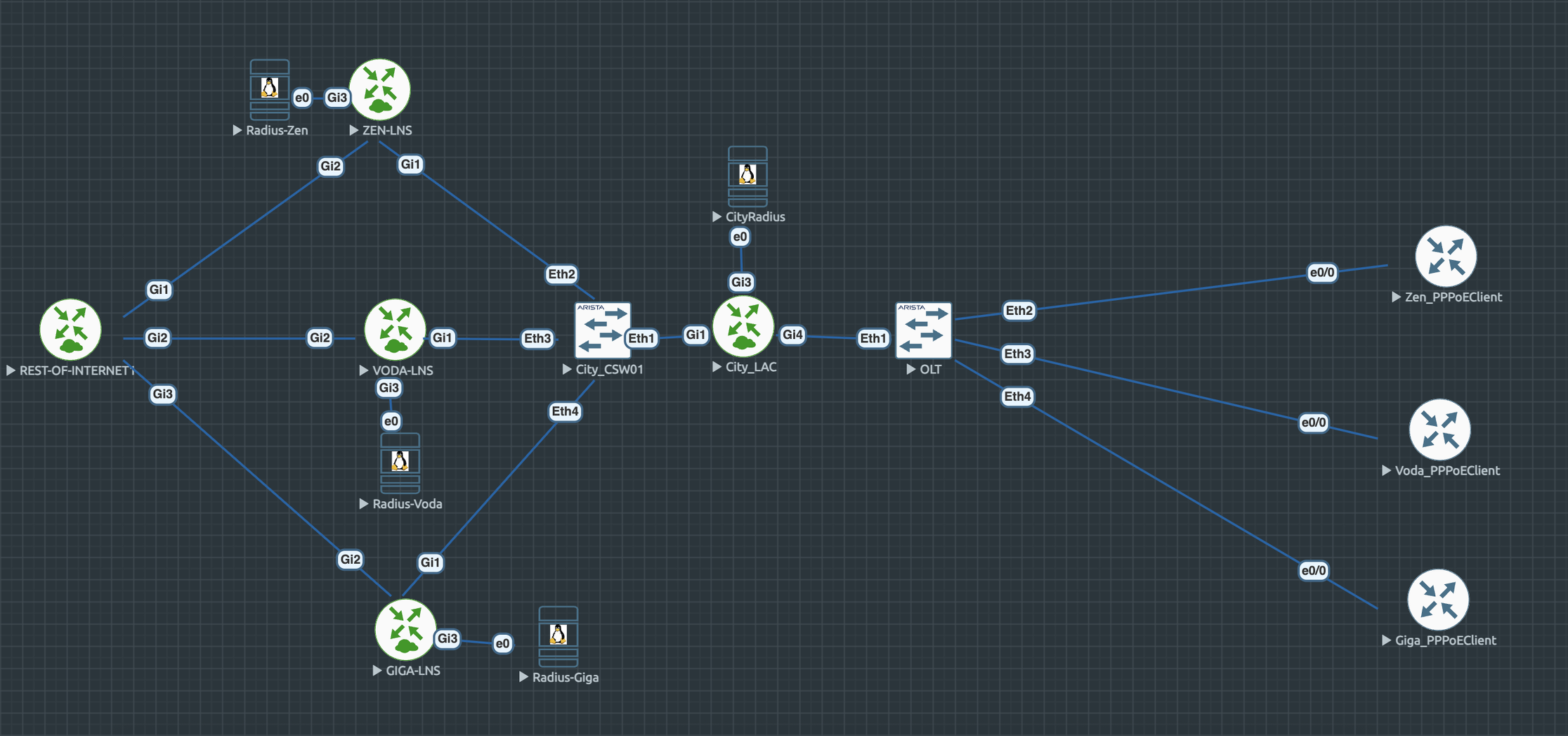
Traffic Flows: End-to-End #
- PPPoE clients authenticate via the LAC to the City Radius Server.
- The RADIUS returns the L2TP tunnel attributes based on the user’s domain suffix.
- LAC builds an L2TP tunnel to the selected ISP’s LNS.
- The LNS performs its own RADIUS auth and assigns IPs, routes, etc.
- Traffic flows via the LNS out to the simulated “Internet.”
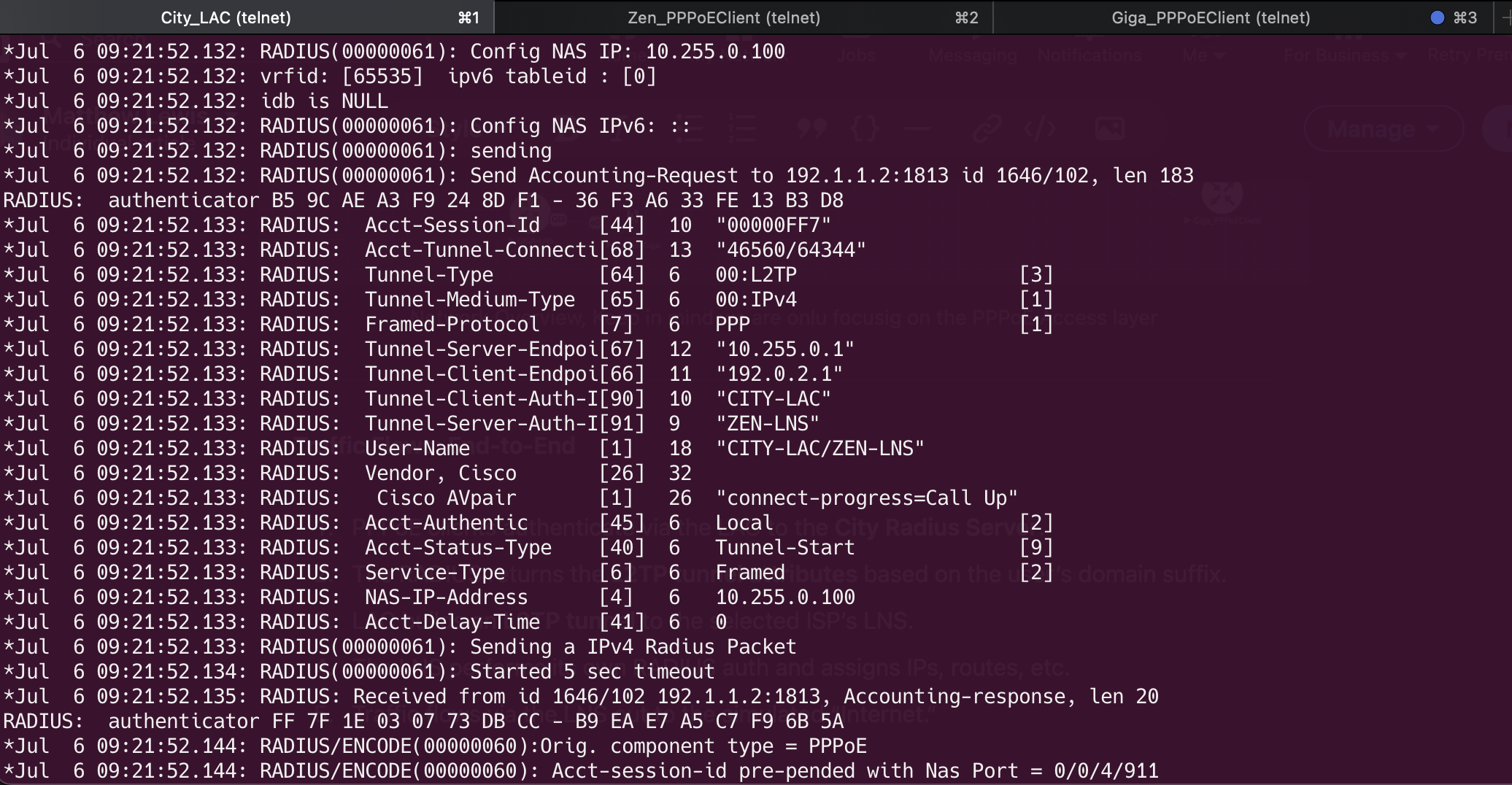
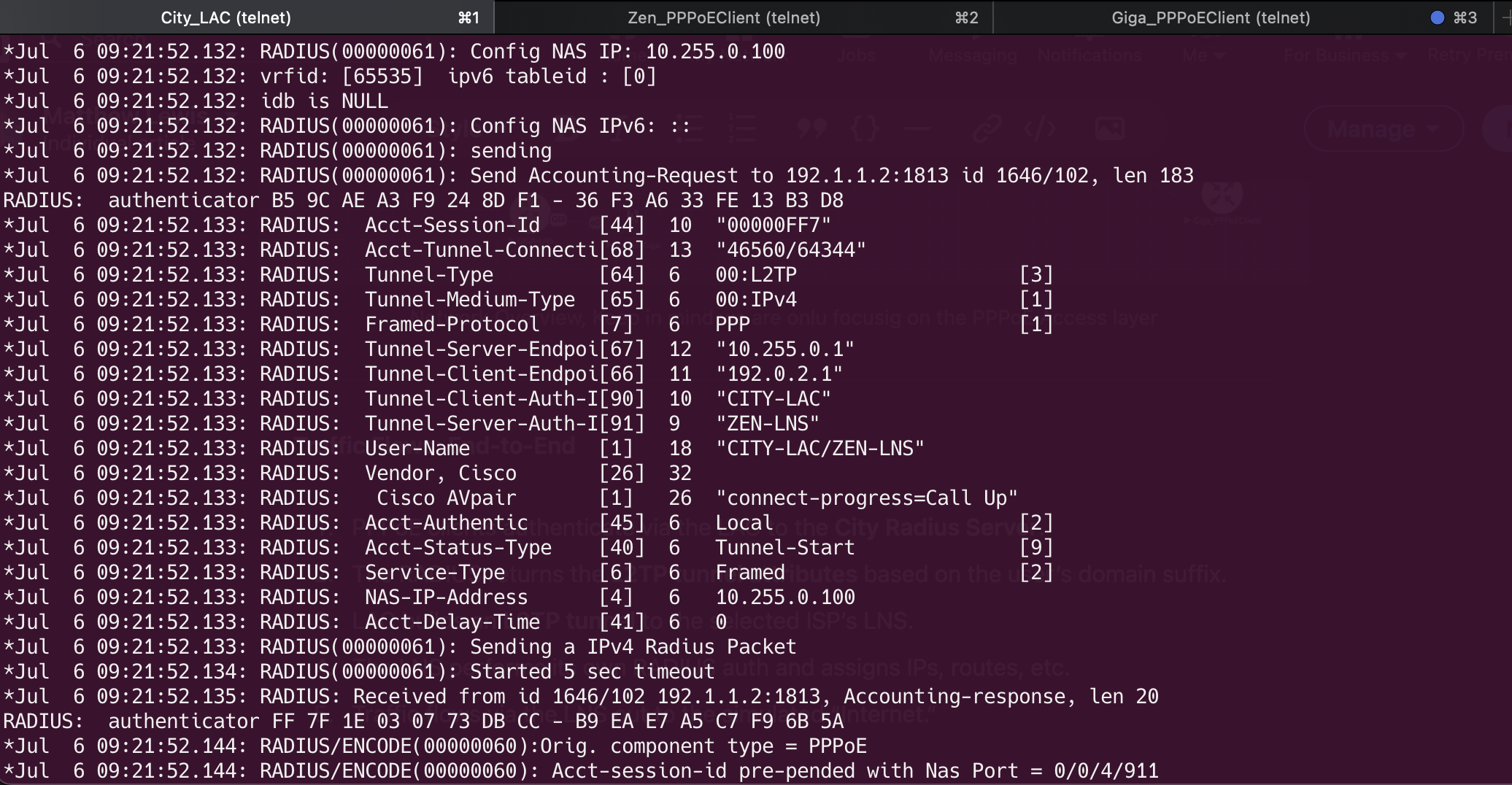
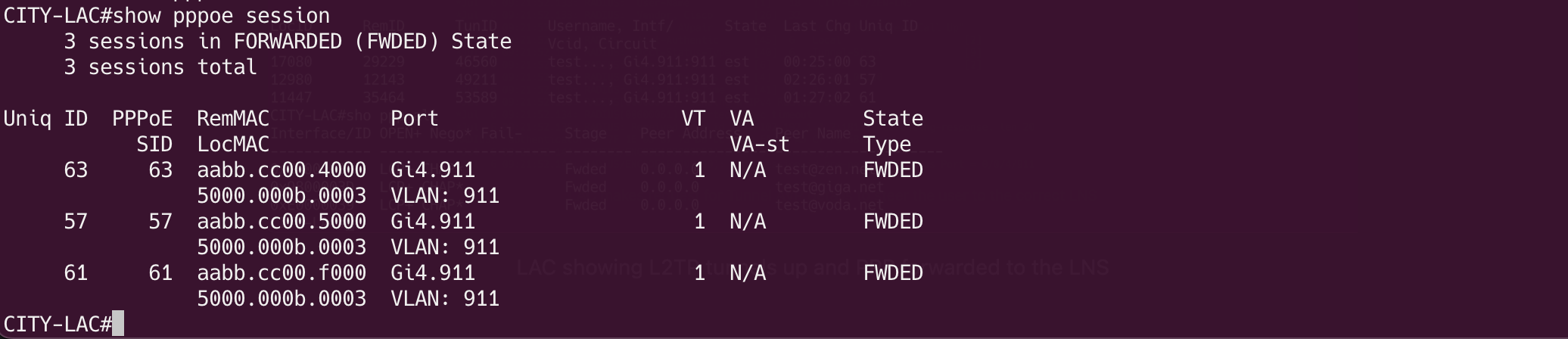
Deep Dives: Discoveries Along the Way #
After many hours trawling through Cisco documentation and lab debugging, I uncovered a few golden nuggets:
The LAC makes a RADIUS Access-Request during the PPPoE phase. It expects the tunnel attributes (like the LNS address) to be returned from the RADIUS. By default, Cisco IOS uses a tunnel password of cisco unless explicitly configured. That one took longer than I’d like to admit! 🫣
But I pushed to get this working as I could easily steer the users to the correct LNS using statically configured vpdn groups but the more I thought about it that would not scale well and having to update every router vpdn groups even with a template would be painful.
The Radius Server debug displays the password ‘cisco’ even though it wasn’t configured anywhere, as noted in the Cisco documentation found at 2am.
Id 46 from 10.255.0.100:1645 to 192.1.1.2:1812 length 123
(1)User-Name = "zen.net"
(1)User-Password = "cisco" 😡
(1) NAS-Port-Type = Virtual (1) NAS-Port = 0 (1) NAS-Port-Id = "0/0/4/911"
(1) Cisco-AVPair = "client-mac-address=aabb.cc00.4000" (1) Service-Type = Outbound-User (1) NAS-IP-Address = 10.255.0.100
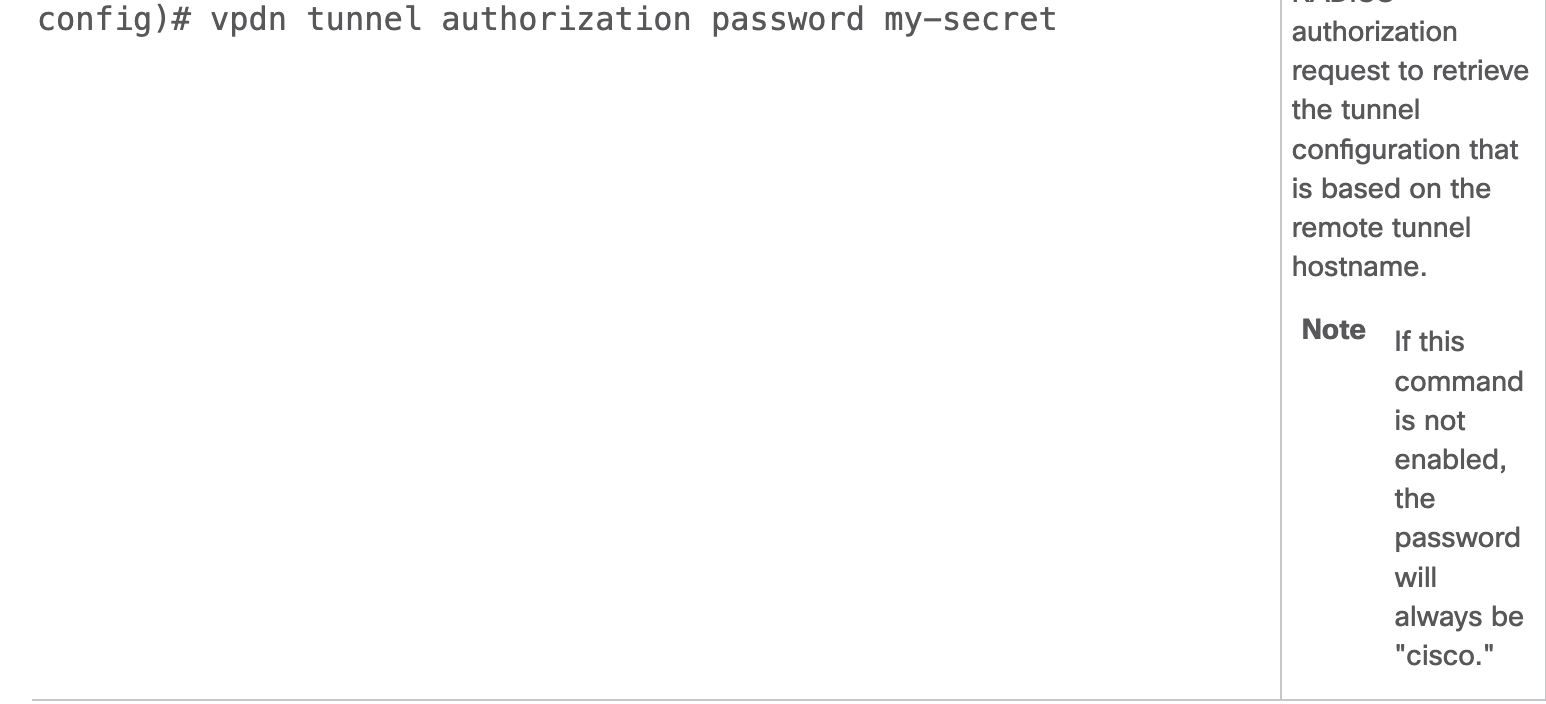
Verifying the Build #
Once everything was stitched together, I validated the setup by pinging between PPPoE clients and the simulated internet.
I tested that all PPPoE clients can reach eachother and the test IP of 5.5.5.5 on the ROI node.
ZenPPPoE#ping 5.5.5.5
Type escape sequence to abort.
Sending 5, 100-byte ICMP Echos to 5.5.5.5, timeout is 2 seconds:
!!!!!
Success rate is 100 percent (5/5), round-trip min/avg/max = 1/2/4 ms
ZenPPPoE#ping 10.103.1.200
Type escape sequence to abort.
Sending 5, 100-byte ICMP Echos to 10.103.1.200, timeout is 2 seconds:
!!!!!
Success rate is 100 percent (5/5), round-trip min/avg/max = 6/7/8 ms
- ZenClient ↔ VodaClient
- VodaClient↔ GigaClient
- Each client ↔ test IP on “Rest-of-Internet” Node 5.5.5.5
Why This Matters #
City Fibre’s architecture is a brilliant real-world use of:
Wholesale L2TP tunnelling Dynamic RADIUS AVP steering Scalable multi-ISP provisioning over GPON
Understanding it from the inside out gave me a huge appreciation for the engineering behind the simplicity offered to end users.
Example of the configurations #
LAC configuration:
Current configuration : 8984 bytes
!
! Last configuration change at 08:22:35 UTC Sun Jul 6 2025 by admin
!
version 17.16
service timestamps debug datetime msec
service timestamps log datetime msec
platform qfp utilization monitor load 80
platform sslvpn use-pd
platform console serial
!
hostname CITY-LAC
!
boot-start-marker
boot-end-marker
!
!
aaa new-model
!
!
aaa authentication login default local
aaa authentication ppp default if-needed group radius
aaa authorization exec default local
aaa authorization commands 15 default local
aaa authorization network default group radius
aaa accounting network default start-stop group radius
!
!
aaa session-id common
!
!
!
!
!
no ip domain lookup
!
!
!
login on-success log
!
!
subscriber templating
!
!
!
!
!
!
vpdn enable
vpdn multihop
vpdn aaa attribute nas-ip-address vpdn-nas
vpdn tunnel authorization network default
vpdn tunnel accounting network default
vpdn session accounting network default
vpdn search-order domain
!
vpdn-group default
request-dialin
protocol l2tp
source-ip 10.255.0.100
!
!
!
!
!
!
!
!
!
license boot level network-advantage addon dna-advantage
memory free low-watermark processor 188978
diagnostic bootup level minimal
!
!
spanning-tree extend system-id
!
!
!
username admin privilege 15 secret 9 removed
!
redundancy
!
!
!
!
!
!
!
!
bba-group pppoe GLOBAL_BBA_GROUP
virtual-template 1
!
!
!
interface Loopback0
description Local Loop
ip address 10.255.0.100 255.255.255.255
!
interface GigabitEthernet1
description UPLINK_TO_CORE_NETWORK
mtu 1508
no ip address
negotiation auto
!
interface GigabitEthernet1.100
description S-VLAN100 LNS ZEN
encapsulation dot1Q 100
ip address 192.0.2.1 255.255.255.252
!
interface GigabitEthernet1.200
description S-VLAN200 LNS VODAFONE
encapsulation dot1Q 200
ip address 192.0.2.5 255.255.255.252
!
interface GigabitEthernet1.300
description S-VLAN300 LNS GIGA
encapsulation dot1Q 300
ip address 192.0.2.9 255.255.255.252
!
interface GigabitEthernet2
no ip address
shutdown
negotiation auto
!
interface GigabitEthernet3
description CITY_RADIUS
ip address 192.1.1.1 255.255.255.0
negotiation auto
!
interface GigabitEthernet4
mtu 1508
no ip address
negotiation auto
!
interface GigabitEthernet4.911
encapsulation dot1Q 911
pppoe enable group GLOBAL_BBA_GROUP
!
interface Virtual-Template1
mtu 1492
no ip address
no peer default ip address
ppp mtu adaptive
ppp authentication chap
!
ip forward-protocol nd
ip forward-protocol udp
!
no ip http server
ip http authentication local
no ip http secure-server
ip route 10.255.0.1 255.255.255.255 GigabitEthernet1.100
ip route 10.255.0.2 255.255.255.255 GigabitEthernet1.200
ip route 10.255.0.3 255.255.255.255 GigabitEthernet1.300
ip ssh bulk-mode 131072
!
ip radius source-interface Loopback0
!
!
radius-server attribute nas-port format d
!
radius server rad01
address ipv4 192.1.1.2 auth-port 1812 acct-port 1813
key RADIUSsecret
!
!
!
control-plane
!
!
mgcp behavior rsip-range tgcp-only
mgcp behavior comedia-role none
mgcp behavior comedia-check-media-src disable
mgcp behavior comedia-sdp-force disable
!
mgcp profile default
!
!
!
!
!
line con 0
stopbits 1
line aux 0
line vty 0 4
transport input all
!
!
!
!
!
!
!
end
LNS Configuration:
Current configuration : 8277 bytes
!
! Last configuration change at 08:22:28 UTC Sun Jul 6 2025 by admin
!
version 17.16
service timestamps debug datetime msec
service timestamps log datetime msec
platform qfp utilization monitor load 80
platform sslvpn use-pd
platform console serial
!
hostname ZEN-LNS
!
boot-start-marker
boot-end-marker
!
!
aaa new-model
!
!
aaa authentication login default local
aaa authentication ppp default group radius
aaa authorization exec default local
aaa authorization network default group radius local
aaa accounting delay-start
aaa accounting network default start-stop group radius
!
!
aaa session-id common
!
!
!
!
!
!
login on-success log
!
!
subscriber templating
!
!
!
!
!
!
vpdn enable
vpdn multihop
!
vpdn-group PPPOE_VPDN
accept-dialin
protocol l2tp
virtual-template 1
terminate-from hostname CITY-LAC
local name ZEN-LNS
lcp renegotiation always
l2tp tunnel password 0 ZenPass
!
!
!
!
!
!
!
license udi pid C8000V sn 9GKY9515S9W
license boot level network-advantage addon dna-advantage
memory free low-watermark processor 188978
diagnostic bootup level minimal
!
!
spanning-tree extend system-id
!
!
!
username admin privilege 15 secret 9 removed
!
redundancy
!
!
!
!
!
!
!
!
!
!
interface Loopback0
description LNS Loopback
ip address 10.255.0.1 255.255.255.255
!
interface GigabitEthernet1
mtu 1508
no ip address
negotiation auto
!
interface GigabitEthernet1.100
description SVLAN-TAG LINK TO CITYLINK
encapsulation dot1Q 100
ip address 192.0.2.2 255.255.255.252
!
interface GigabitEthernet2
ip address 192.168.100.2 255.255.255.252
negotiation auto
!
interface GigabitEthernet3
description LINK_TO_RADIUS
ip address 192.168.4.1 255.255.255.0
negotiation auto
!
interface GigabitEthernet4
no ip address
shutdown
negotiation auto
!
interface Virtual-Template1
mtu 1492
ip unnumbered Loopback0
peer default ip address pool ZENPOOL
ppp authentication chap
!
ip local pool ZENPOOL 10.101.1.10 10.101.1.100
ip forward-protocol nd
ip forward-protocol udp
!
ip http server
ip http authentication local
ip http secure-server
ip route 0.0.0.0 0.0.0.0 GigabitEthernet2
ip route 0.0.0.0 0.0.0.0 192.168.100.1
ip route 10.255.0.100 255.255.255.255 GigabitEthernet1.100
ip ssh bulk-mode 131072
!
ip radius source-interface Loopback0
!
!
!
radius server radiusServer
address ipv4 192.168.4.2 auth-port 1812 acct-port 1813
key RADIUSsecret
!
!
!
control-plane
!
!
mgcp behavior rsip-range tgcp-only
mgcp behavior comedia-role none
mgcp behavior comedia-check-media-src disable
mgcp behavior comedia-sdp-force disable
!
mgcp profile default
!
!
!
!
!
!
line con 0
stopbits 1
line aux 0
line vty 0 4
transport input ssh
!
!
!
!
!
!
!
end
City Radius domain streering config:
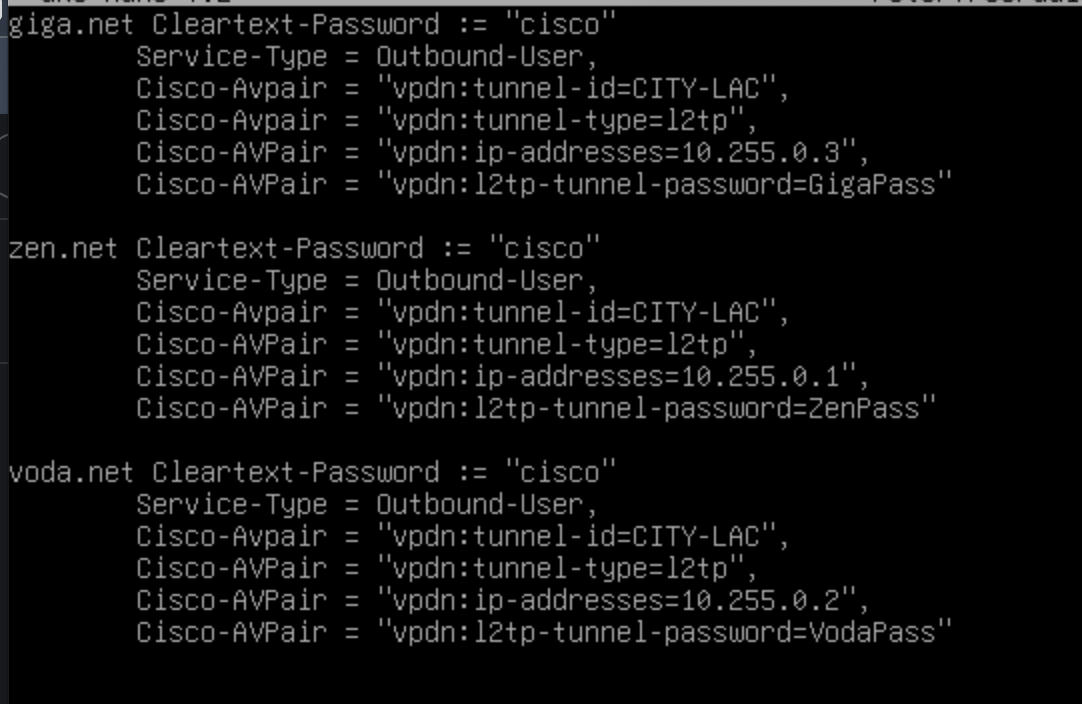
Lessons Learned #
Even the most seamless consumer services are powered by beautiful complexity. It’s never just PPPoE and L2TP—especially when you’re steering at scale. Having the right tools and test harness (EVE-NG, Cisco IOSv, FreeRADIUS) is invaluable. (Might need to hit up David Mayberry at go-communications for some high quaility refurbished Cisco kit for a real lab test 😜) Keep pushing and testing you will find the bug Cisco docs and google will help you find answers
Keen to hear from others building similar wholesale or carrier models. If you’re exploring PPPoE, LNS, or building your own BNG-like setup—drop a comment or message. I’d love to exchange notes! Especially the infamous “User-Password = cisco” mystery—this one’s a classic when dealing with LACs and RADIUS in a VPDN setup.